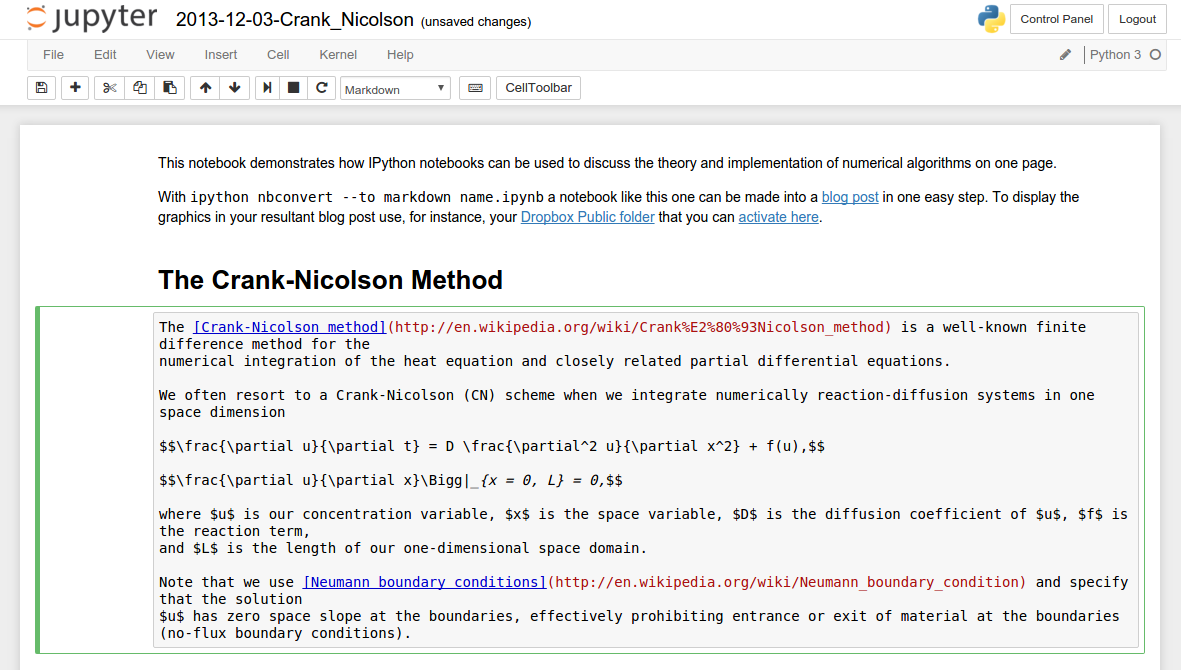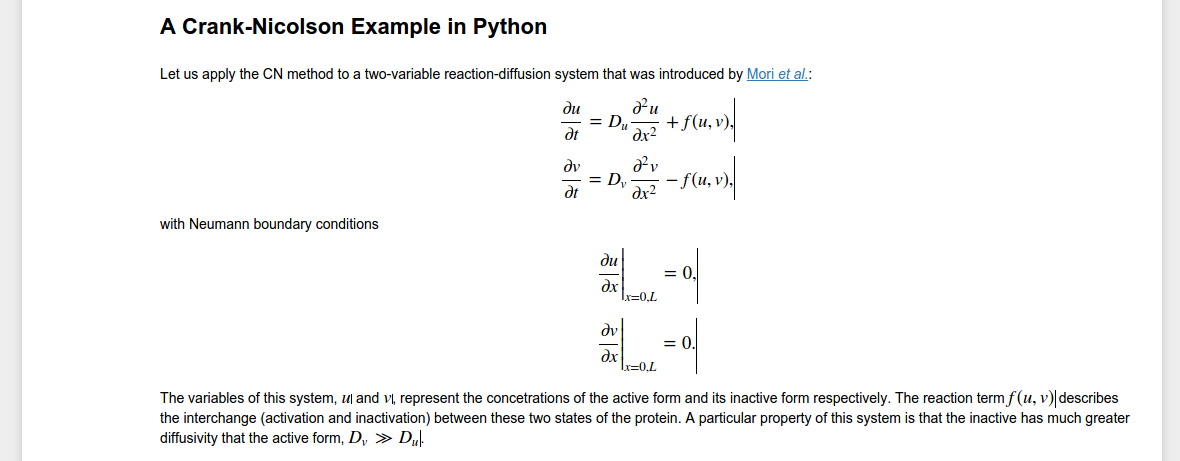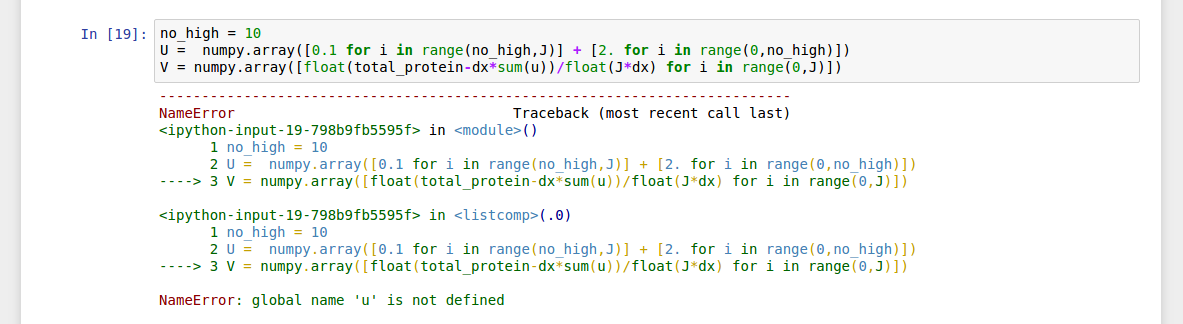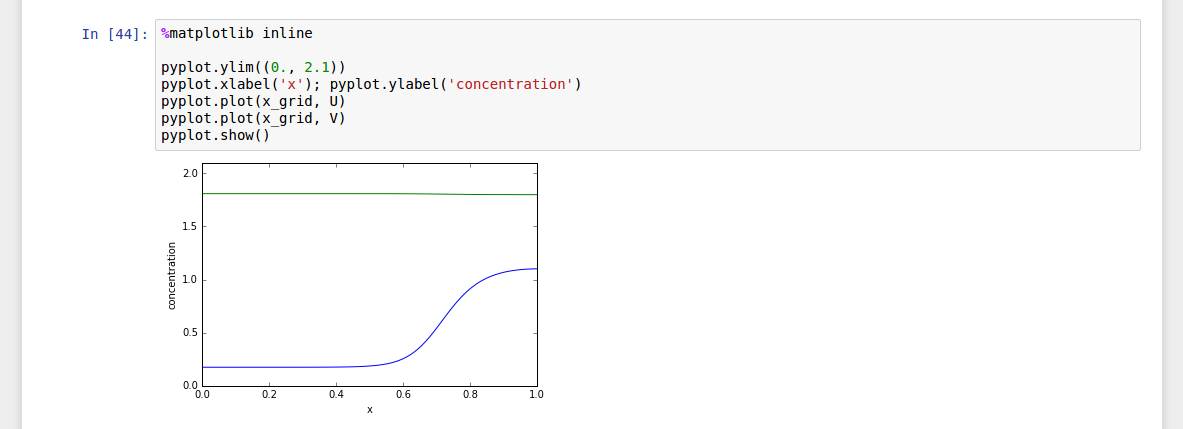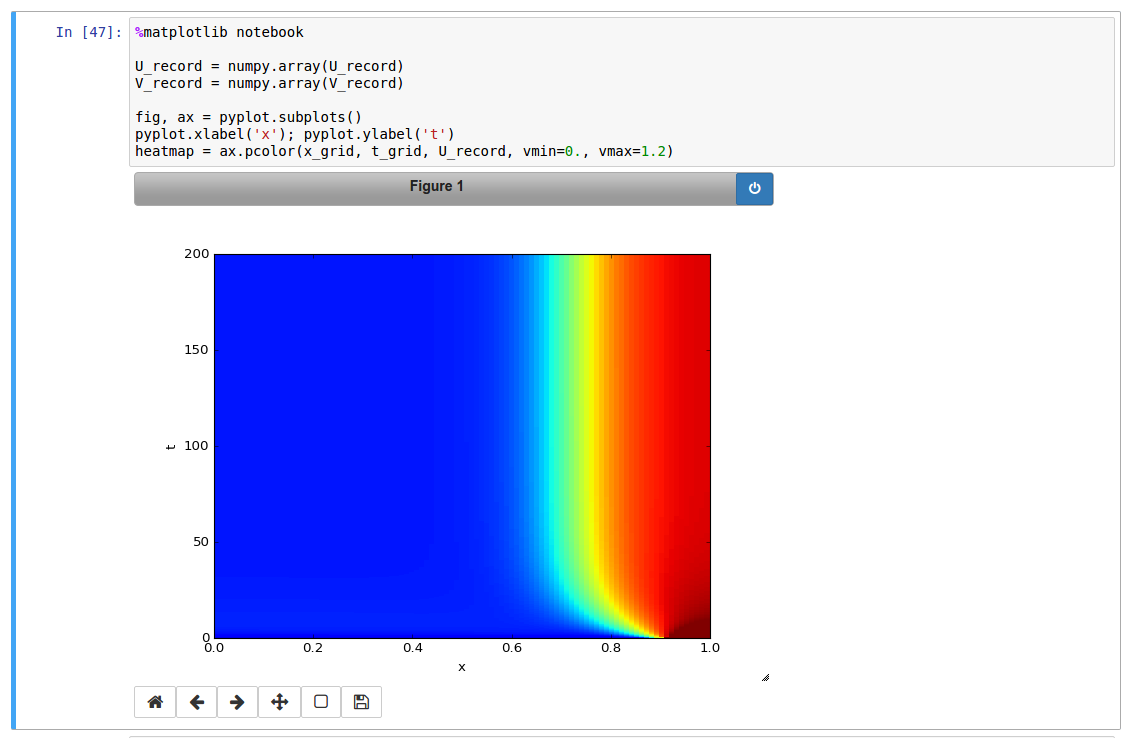About
Authors
Information
Type: Documentation Tool, Visualization Tool
License: 3 Clause BSD
Timeline: 2001, 2014 (Hub, rebranding, support for more than Python)
Institution: NumFOCUS Foundation (non-profit)
Links
Main Site - jupyter.org
Source Code for Jupyter Notebook - github.com
Source Code for Jupyter Hub - github.com
Example iPython Page - XKCD Plots
Example Scientific Page - Crank-Nicolson Method
Motivation
From their grant proposal:
Given this background, the core problem we are trying to solve is the collaborative creation of reproducible computational narratives that can be used across a wide range of audiences and contexts. We propose to accomplish this through Project Jupyter (formerly IPython), a set of open-source software tools for interactive and exploratory computing. These software projects support scientific computing and data science across a wide range of programming languages (Python, Julia, R, etc.) and already provide basic reproducibility and collaboration features. This grant aims at making major progress atop this foundation. The main application offered by Project Jupyter is the Jupyter Notebook, a web-based interactive computing platform that allows users to author computational narratives that combine live code, equations, narrative text, interactive user interfaces and other rich media. These documents provide a complete record of a computation that can be converted to a number of formats (HTML, PDF, etc.) and shared with others through email, Dropbox, GitHub, etc. They can also be published online thanks to our Jupyter Notebook Viewer, a free service we operate that allows anyone on the web to view a notebook as a regular web page.
Rubric
✔ - Yes
✗ - No
○ - Yes, but with concession
· - Inapplicable
? - Unknown
| Infrastructure | ||
| Self-Hosting | ✔ | You can host a Jupyter Hub that can run your Jupyter Notebook documents. |
| Provides Metadata | ✔ | You can edit metadata for a Notebook. |
| Provides Hardware Diversity | ✗ | |
| Dispatches Work to Cloud Machines | ✗ | |
| Provides a Web Portal | ✔ | |
| Provides Performance Monitoring | ✗ |
| Capabilities | ||
| Runs Code | ✔ | Python 2, Python 3, Ruby, Julia, R, Scala... 40+ languages supported. |
| File Storage | ✗ | You point the application to a hosted Notebook. Typical examples show it being used with GitHub. |
| Collaboration Controls | ✗ | |
| Provides Citations | ✗ | |
| Interactive Graphing | ✔ | |
| Can Combine Objects Interactively | ✗ | |
| Can Archive/Run GUI Tools | ✗ | |
| Can Hook to External Services | ✗ | You can host your Notebooks on any storage service, but it is detached from the tool itself. |
| Access | ||
| Public view of object | ✔ | When the Notebook is hosted, you can certainly give a link to a view of that object. |
| Access Permissions for Editing | ✗ | The Hub uses the UNIX user credentials to log on and does not offer a means of sharing outside of setting up manual file permissions on the same server. |
| Access Permissions for Reading | ✗ | |
| Access Permissions for Anon Review | ✗ |
| Provenance | ||
| Search | ✗ | No global index exists so that searching through Notebooks and discovering Notebooks is not trivial. |
| Globally Unique Identifiers for Projects | ✗ | You would host your work yourself and use your own URI. |
| Provides URL to Project / Data | ✗ | There is no hosting service. It is your responsibility to store and present your work as a URI. |
| Governance | ||
| Open Source | ✔ | Three-clause BSD. GitHub Organization for Jupyter |
| Allows Modification / Redistribution | ✔ | All tools, hubs, and websites are open-source. |
| Has a Free-to-Use Package | ✔ | The Notebook runner is completely free to use. |
| Has a Student Package | · | |
| Has a Paid Package | · |
Walkthrough
Jupyter is a tool that allows you to write a literate program using a variety of programming languages. Once you have a JupyterHub server, you can log in using the normal user account on that server.
You create documents by adding sections of text. You can mark the text as being code or markdown. When it is markdown, it is rendered and presented as text.
You can use MathJax natively in JupyterHub to represent LaTeX-like math equations and render those nicely.
When the section is marked as code, it will run that section of code using the programming language the document is set to use. Generally, that language is python.
You can then step through the document and see the result of the computation as you read along. Any errors will be reported inline. At any point you can re-execute any part of the document and replicate the result.
For certain sections, you can render plots. There are special directives that will pull out the plots that have been rendered and present them within the document.
A special directive will allow an interactive plot to be generated using the plot that was created in the code section. With this widget, you can zoom in and move the plot to look at specific details. You can use this to explore data or to maneuver the presentation.
Infrastructure
Jupyter is meant to be self-hosted and used as a tool to create interactive documents. In that sense, Jupyter does not provide any infrastructure for researchers to make use of. JupyterHub is meant to be used on a Linux server and can be configured to be a single-user or multi-user service. It spawns a web server which you, by default, log onto using your normal UNIX credentials.
Jupyter provides a free hosted service that can render a document that you host elsewhere. For instance, you host your Notebook on GitHub and edit it and collaborate with others using the GitHub service. Then you can point their nbviewer to that Notebook file by copying and pasting the URL.
Capabilities
Jupyter makes it simple to do literate programming where documentation and descriptions of code are written inline. You can read what something does and then see the code and with the press of a button see that code executed and witness the result.
The web-server JupyterHub gives you the ability to write these Notebooks in a What-You-See-Is-What-You-Get manner. You can type up presentable text in Markdown and type in code and see exactly the rendering one would see if they loaded that Notebook in a Jupyter viewer without leaving the editor.
All of your editing can be done within the browser which makes this great for researchers without a heavy technical background or experience with terminals. However, collaboration and the eventual publishing are still difficult. You can export the document and save a local copy which you can then drag into GitHub, for instance, but the process is manual.
Jupyter also allows for special interactive widgets which can accompany text and code. You can inline matlibplot graphs generated in Python, for instance, and make those plots interactive (See Walkthrough.)
Access
JupyterHub is a system that you can self-host and use to create Jupyter Notebooks. This can be set up as a globally available webservice. Accounts and your projects are protected by the password authentication on the server. You log in with your UNIX credentials.
If you would like to share edit privileges with another person, they must be on your server or can access the file. You then set up file permissions such that they can navigate to and edit that file. If they can edit the file on the server normally, they can open and edit that file in their Hub account.
Basically, the access is manually applied and not aided by the tool itself. It fits well within any organization or university system that already does collaboration through a file server or a setup such as AFS, etc.
Provenance
The ability to see the code within a document is a step toward accountability for published writing. Jupyter allows a researcher to make a statement and back up that statement with code asserting its truth. One can see the origin of a result by looking at the code that generated it, for instance.
Metadata is kept and can be edited by the author of a Notebook. This metadata is read by the Notebook viewer and presented. One could use it to index Notebooks in a global repository, but no such library exists.
Versioning can only be done manually though a tool such as git and visualized by services such as GitHub. No other history tracking is done. Jupyter is a great tools to add to a researcher's workflow when accompanied by other tools such as git, GitHub, and virtualization/containerization services such as Docker.
Governance
Jupyter and its associated tools and repositories are governed by the NumFOCUS Foundation which is a non-profit. The source code for all tools is available as open-source software under a software license that allows for reuse, modification, and re-distribution. This speaks to longevity; if the foundation disappears, the code can be maintained by the community.
Strengths
To be discussed.
Breakdown
Weaknesses
To be discussed.
Breakdown
Unique Features
To be discussed.
Best-Practice Influences
To be discussed.
Digital Library Incorporation Issues
To be discussed.
Applied Use-cases
To be discussed.